Most of us stream YouTube videos daily, be it for entertainment, education, or just to kill time. But how much data does YouTube use? The answer might surprise you, especially if you’re on a limited mobile plan.
Understanding how much data YouTube uses and how to control it will save you money and keep you away from surprising data limits.
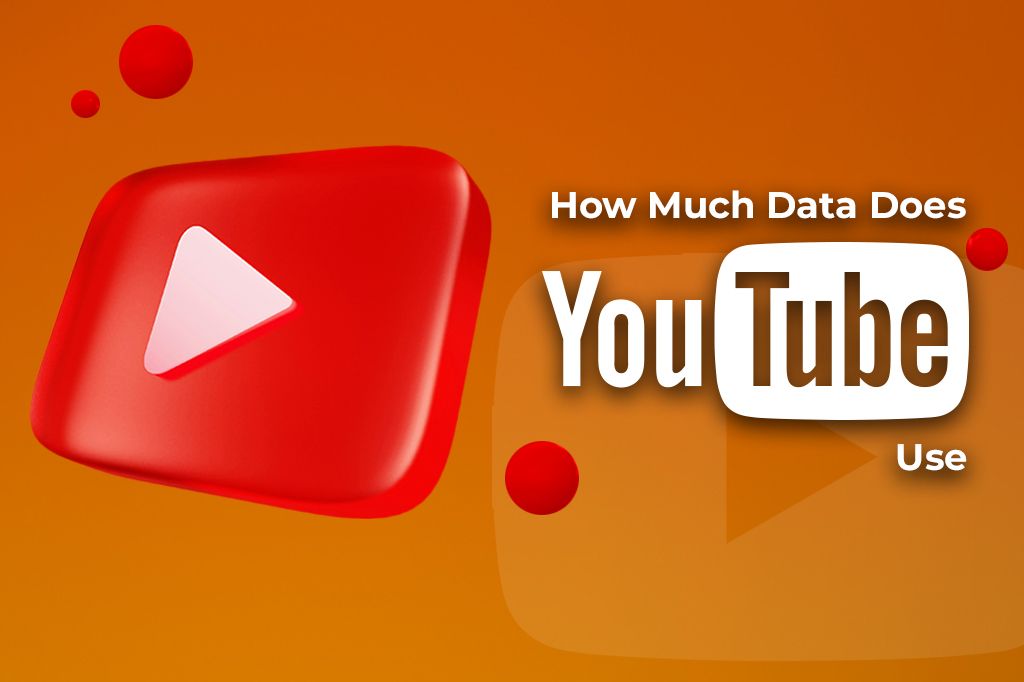
Picture by Eyestetix Studio on Unsplash
YouTube’s Data Consumption: How It Affects Your Mobile Plan
YouTube is the most popular platform for online video streaming. It stands second to none, with videos playing in qualities ranging from a low 144p to ultra-clear 4K Ultra HD. As good as this might sound to an end-user, this again means the amount of data consumed by YouTube can be pretty unpredictable.
Why YouTube Uses So Much Data
The primary reason YouTube is a large consumer of data is because the filesize for any given video clip is very large. One could have a few thousand frames of shots together, coupled with an audio track for just a one-minute, high-resolution film. For streaming this through, the device downloads those continuously for good playback quality. For example, a one-minute 1080p video could use 50MB of data. Multiply this by the average daily video watch time of 60 minutes. It’s a cautious estimate. The result is clear. YouTube can quickly eat through your monthly data allowance.
The Importance of Video Resolution
Resolution is the most important factor affecting the amount of data consumed by YouTube. Higher resolutions, such as 1080p and 4K, show more pixels per frame, leading to sharper, clearer images. Showing these higher pixels takes a lot more data. Streaming in a lower resolution, such as 360p, reduces the consumption of data drastically. However, that is much cheaper for those on limited data plans. Keep in mind, that the lower the resolution, the less detail you’ll see in the video.
How It Impacts Your Mobile Plans
The problem with capped mobile plans is that HD streaming can consume such a plan in as little as a few hours. For example, it’s estimated that a movie in 1080p uses up some 3GB in data enough to max out a 5GB plan in just a couple of days. People on the go need to know YouTube’s data usage. They want to know how much is consumed, and how to reduce it.
How Much Data Does YouTube Use at Different Video Quality Settings?
An understanding of how much data YouTube consumes using these settings will be key to ultimately controlling how much you actually consume. You’ll therefore enjoy the freedom of smart choices to use your favorite content without harming your data limit.

Data Consumption Across Video Resolutions
Each resolution has its own approximate data usage per hour. The chart below breaks down YouTube’s typical consumption:
| Video Resolution | Approximate Data Usage Per Hour |
|---|---|
| 144p | ~ 100MB |
| 360p | ~ 300MB |
| 480p | ~ 500MB |
| 720p (HD) | ~ 1.5GB |
| 1080p (Full HD) | ~ 3GB |
| 4K (Ultra HD) | ~ 7-10GB |
These values may fluctuate slightly based on factors like video length, compression, and bitrate.
Bitrate refers to the total amount of data processed by a video every second. It can be different even at the same resolution. For instance, a talk show is slow-paced. It would need less data than a fast action sequence, which needs detail in every frame.
Other factors are the devices themselves. It may take less data to view a video on a smaller smartphone than on some 4K TVs. Devices automatically adjust quality based on their screen and display, affecting data usage.
Tips to Reduce YouTube Data Usage
Saving data does not have to kill your YouTube experience. Here follows some helpful advice to better manage your streaming day:
Adjust Video Quality Settings
Lowering the resolution of a clip you watch can save lots of data. For casual viewing on small screens, 360p or 480p is enough. They use over half the data of 1080p.
Enable YouTube’s Data Saver Mode
YouTube includes a “Data Saver” mode that automatically reduces video quality when you connect to a mobile network. This is an excellent option for users who stream frequently on the go.
Download Videos for Offline Viewing
If you have access to Wi-Fi, make the most of YouTube’s offline download feature. By downloading videos in advance, you can watch your favorite content without using any mobile data. This is very helpful for long commutes or trips where the network coverage may be poor or patchy.
Use an eSIM with Unlimited Data Plans
If you travel more often or simply don’t want to face data limits, then you should get an eSIM with an unlimited data plan. Many providers like Yoho Mobile now offer affordable options for heavy streamers. So, you can enjoy your videos on the move with a clear conscience.
How to Estimate Your Monthly YouTube Data Usage
Keeping tabs on your monthly data usage helps you avoid overage fees. You can estimate how much YouTube you normally use and plan accordingly.
Tools and Calculators for Tracking Data
There are a few different apps out there that will help track your data usage, or even more specifically, how much data YouTube is using. Here are some popular ones:
- My Data Manager: Tracks data usage overall and provides insight into which apps consume the most.
- Google’s Datally: This app helps manage and limit mobile data by controlling background usage.
How to Estimate Based on Habits
To estimate how many minutes of YouTube you use in a month, consider the following formula:
- Average hours watched daily x Data used per hour x Days in a month
For example, if you have watched YouTube for 1 hour daily in 720p at 1.5GB/hr, this is approximately your monthly data estimate: 1.5 GB/day x 30 days = 45 GB. Knowing your usage patterns will, therefore, help you tune some settings or even consider other, better data plans.
Streaming YouTube on Limited Data? How to Save Data Without Sacrificing Quality
Having limited data does not mean you have to stop streaming YouTube. With these strategies, you can enjoy your videos without going over your limits.
Reduce Data Without Losing Quality
If good video quality is something that means a lot to you, try streaming at 480p or turn on YouTube’s auto-adjust feature. It adjusts the resolution based on your connection. This allows for smooth playback while saving data.
Take Advantage of Offline Downloads
As mentioned above downloading videos for offline viewing is one of the most effective ways to save data. It not only saves data but also offers continuous playback, which is great in areas with weak signals.
Use Wi-Fi When Possible
Whenever you’re at a home or in a given public Wi-Fi zone, switch to Wi-Fi to save them on mobile data. Most such Wi-Fi connections can handle higher resolutions of video without affecting our plan.
How to Set YouTube Video Quality on Your Device to Save Data
One of the easiest ways to control data consumption is by adjusting video quality settings. Here’s how you can do it on different devices:

On Mobile Devices
- Open the YouTube application.
- Tap your profile icon, which is in the top-right corner.
- In Video Quality Preferences, navigate to Settings.
- Tap “Data Saver” under the mobile networks.
On Desktop
- Start playing any video on YouTube.
- Click the gear icon at the bottom-right of the video player.
- Lower the resolution, such as 480p or 360p.
Smart TVs
- Open the YouTube app.
- Enter the settings menu.
- If available, lower the default playback resolution.
Can YouTube’s Data Usage Affect Your Internet Speed?
Streaming YouTube can affect your overall internet speed, especially if you stream at high resolutions.
That said, 4K video uses more bandwidth. So, other stuff may run slower on your network. With more users in your home, this can cause buffering and reduced speeds for everyone.
To avoid this, limit YouTube streaming to only one device at a time, or use lower resolutions during peak hours. Upgrading to a faster plan will ensure that smooth, non-interrupted streaming occurs.


