It’s a moment that can send a wave of panic through any traveler: you’ve clicked ‘purchase’ on your eSIM, only to realize you selected the wrong plan, destination, or data amount. Don’t worry, it happens. The good news is that if you’ve bought the wrong Yoho Mobile plan, there are clear steps you can take to resolve the issue. This guide will walk you through exactly what to do.
At Yoho Mobile, we know that travel plans can be complex, and mistakes can happen. Our goal is to get you connected and on your way with as little stress as possible. If you’re ever unsure about which plan to choose, you can always build a flexible plan tailored to your trip.
First Things First: Understanding Yoho Mobile’s Policy
The most critical factor in fixing this issue is whether the eSIM has been activated. Generally, once an eSIM is installed and activated, it is considered ‘used’ and typically cannot be refunded or changed. This is because the validity period starts upon activation, and network resources are allocated.
However, if you have NOT activated the eSIM, your options are much better. The key is to act quickly and avoid installing the incorrect plan. Our support team is here to help you navigate this specific situation.

Your Step-by-Step Guide to a Solution
If you’ve realized you bought the wrong eSIM, stay calm and follow these steps. Do not proceed with the installation or activation process.
Step 1: Check Your eSIM’s Activation Status
Log in to your Yoho Mobile account and go to ‘My eSIMs’. Find the plan in question and confirm its status. If it says ‘Not Activated’ or ‘Ready to Install’, you are in a good position. If you have already activated it, your options may be limited, but you should still contact support.
Step 2: Contact Yoho Mobile Support Immediately
This is the most important step. The moment you realize your mistake, you need to reach out to our customer support team. This is the fastest way to get help when you need to contact support for a wrong Yoho Mobile plan.
When you contact us, please have the following information ready:
- Your Order ID (found in your confirmation email)
- The email address associated with your Yoho Mobile account
- A brief explanation of the issue (e.g., ‘bought a plan for Japan instead of Thailand’).
You can find the best ways to reach us on our official support page.
Step 3: Explore Your Options with the Support Team
Our dedicated support staff will review your case. Based on the activation status and your specific situation, they will guide you through the available solutions. This may include processing a refund according to our eSIM refund policy, issuing a credit, or assisting you in purchasing the correct plan for your travels. Our priority is to find a fair and efficient resolution.
How to Choose the Right eSIM Plan Next Time
To avoid this issue in the future, a little preparation goes a long way. Here’s a quick checklist to run through before you buy.
- Verify Your Destination(s): Are you visiting one country or several? For multi-country trips, a regional plan like our Europe eSIM can save you money and hassle.
- Estimate Your Data Needs: Think about how you’ll use your phone. Streaming video uses far more data than navigation or messaging. If you’re unsure, check our guide on how to calculate your travel data needs.
- Confirm Device Compatibility: Before purchasing any eSIM, ensure your smartphone supports the technology. You can quickly check your device on our official eSIM compatible list.
- Try Before You Buy: Still nervous about committing? We offer a unique way to test our service. Get a free eSIM trial to ensure everything works perfectly before your trip.
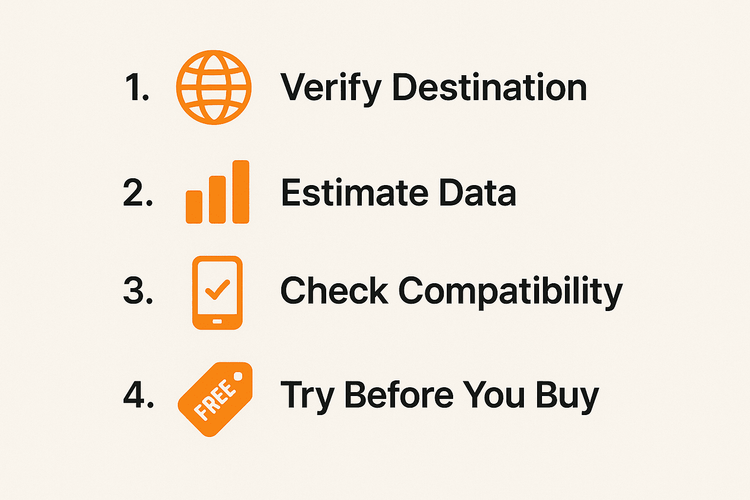
The Yoho Care Safety Net: Never Get Stranded
We understand that the biggest fear is being disconnected abroad. That’s why we created Yoho Care. Even if you run out of data or encounter an issue, Yoho Care ensures you have a basic, backup data connection to stay online for essentials like messaging or maps. It’s our commitment to keeping you connected, no matter what. You can learn more about how Yoho Care has your back.
Frequently Asked Questions (FAQ)
Can I change my Yoho Mobile eSIM plan after purchase?
Once an eSIM plan is purchased and the details are delivered, it generally cannot be changed. If you have not activated the plan, please contact our support team immediately to discuss your options, which may include a refund or credit towards the correct plan.
What is Yoho Mobile’s eSIM refund policy?
Refunds are possible for unactivated eSIMs if there is a demonstrable issue that our support team cannot resolve. We recommend reviewing the full Yoho Mobile refund policy for detailed criteria and contacting customer support with your order details for assistance.
What should I do if I bought an eSIM for the wrong country?
Do not install or activate the eSIM. Contact Yoho Mobile support as soon as possible with your order number. They will assist you in resolving the purchase error and help you acquire the correct plan for your actual destination.
How long does it take to get a response from Yoho Mobile support?
We pride ourselves on providing prompt and efficient support. Our team aims to respond to all inquiries as quickly as possible, typically within a few hours. For urgent issues, please mark your request accordingly.
Conclusion
Buying the wrong eSIM plan is a fixable problem. The key is to act fast, avoid activating the incorrect plan, and communicate clearly with our support team. By following the steps above and using our pre-purchase checklist for future trips, you can ensure a smooth and connected travel experience.
Ready to get the right connection for your adventure? Browse our flexible eSIM plans today!
