If you have an Apple device like an iPhone, iPad, or Mac, you’re probably familiar with iMessage, Apple’s messaging service. It’s known for its blue bubbles and offers a fun way to text compared to regular SMS.
iMessage is great for everyday use, but it can be confusing when you travel: Is iMessage free internationally? In this guide, we’ll explain how iMessage works, its main features, and most importantly, whether it costs anything to use it when you’re outside your home country.

What is iMessage?
iMessage is Apple’s exclusive messaging service, built directly into the Messages app on all its devices – iPhones, iPads, Macs, and even Apple Watches. Unlike traditional SMS messages that use your cellular plan’s texting allowance, iMessage cleverly sends messages over the internet (using either Wi-Fi or cellular data). This internet-based approach makes it cost-effective for many users and unlocks a richer set of features.
Beyond simple text, iMessage lets you share high-quality photos and videos without the usual compression, send quick voice notes, drop fun stickers and GIFs into conversations, and in some countries, even securely send or receive money through Apple Pay. It’s a cornerstone of the Apple ecosystem, keeping your chats perfectly synced across all your devices logged into the same Apple ID via iCloud, allowing you to switch between devices without missing a beat.
How iMessage Works
For iMessage to function, your Apple device must be connected to the internet. This connection can be through a Wi-Fi network or your mobile carrier’s cellular data service. The magic happens automatically: when you compose a message, your device quickly checks if the recipient is also using an Apple device with iMessage active.
If the recipient is an iMessage user, your message travels over the internet, appearing in the iconic blue bubbles. This indicates you’re using Apple’s feature-rich service. If the recipient has a non-Apple phone (like Android) or if iMessage isn’t reachable (perhaps due to no internet), the app defaults to sending a standard SMS or MMS message via your cellular network, which shows up in green bubbles.
Apple’s system always tries to use iMessage first. However, be aware of the “Send as SMS” setting (in Settings > Messages). If enabled, and an iMessage fails to send (e.g., poor internet), your iPhone might automatically resend it as a green bubble SMS. While helpful for deliverability, this can lead to unexpected charges, especially abroad.
iMessage vs. SMS: Key Differences
Grasping the difference between iMessage (blue bubbles, internet-based) and SMS/MMS (green bubbles, cellular-based) is vital, particularly concerning cost and functionality:
-
Cost: iMessage itself is free from Apple. Over Wi-Fi, it costs nothing. Over cellular data, it uses a small amount of your data plan. Standard SMS/MMS messages, however, may incur charges depending on your mobile plan, especially for international texts.
-
Network: iMessage requires an active internet connection. SMS relies solely on your mobile carrier’s cellular signal, meaning it might work in areas with phone service but no data.
-
Multimedia: iMessage excels at sending high-quality photos and videos. SMS is text-only. Sending pictures or videos as green bubbles uses MMS, which often compresses media heavily and has strict file size limits.
-
Compatibility: iMessage is an Apple-exclusive club – it only works between Apple devices. SMS/MMS is the universal standard, working between any mobile phones.
-
Features: iMessage provides modern chat features like optional read receipts, typing indicators (the animated dots), message effects, and delivery confirmations, none of which are available with standard SMS.
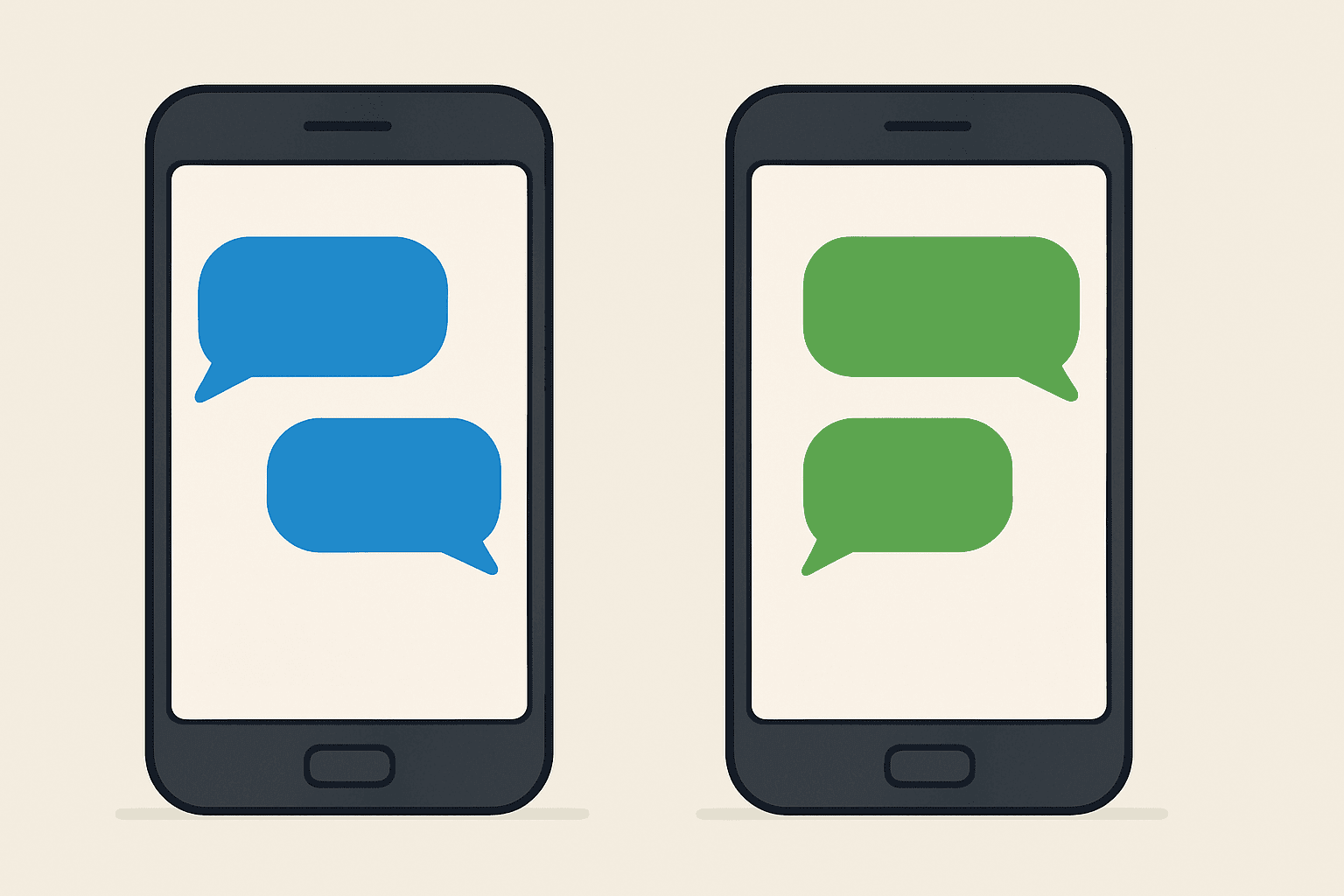
Features & Benefits of iMessage
iMessage offers more than just sending texts; its features enhance the communication experience:
-
Privacy & Security: A major benefit is end-to-end encryption for all iMessages. This means your conversations are secured so only you and the recipient can read them, offering significant peace of mind compared to standard, unencrypted SMS.
-
Read Receipts & Typing Indicators: These optional features make conversations feel more interactive, letting you know when messages are delivered and read, and when someone is composing a reply.
-
Rich Multimedia Capabilities: Share vibrant, high-resolution photos and videos, easily send voice messages instead of typing, and liven up chats with stickers, GIFs, and fun full-screen effects (like confetti or balloons).
-
Undo Send & Edit Messages: Made a typo or sent something prematurely? Recent iOS versions let you quickly unsend or edit an iMessage within a short window after hitting send, helping you manage your conversations better.
-
Apple Pay Integration: In regions where available, iMessage provides a convenient way to send and receive money securely with friends and family directly within the chat.
-
Location Sharing: Easily share your static current location or even your live, moving location for a chosen duration, simplifying meetups.
-
Cloud Syncing Across Apple Devices: The convenience of iCloud sync means your conversations are always up-to-date across your iPhone, iPad, Mac, and Apple Watch, allowing for seamless transitions between devices.

Is iMessage Free to Use Internationally?
Now, let’s tackle the crucial travel question: Is iMessage free internationally? The straightforward answer is yes. The iMessage service itself is free globally, provided you are connected to a Wi-Fi network. Apple doesn’t charge you per message based on location.
Here are some potential costs while using iMessage abroad:
-
Wi-Fi Usage: Connecting to Wi-Fi at your hotel, cafes, or other hotspots is the best way to use iMessage for free while traveling. All blue bubble messages sent over Wi-Fi incur no extra charges from Apple or your carrier.
-
Cellular Data Usage: If Wi-Fi isn’t available, iMessage will use your phone’s cellular data. If you’re using your home SIM card abroad, this means using international data roaming. Roaming data can be extremely expensive, with carriers often charging high rates per megabyte. Check your carrier’s roaming packages and rates before you travel. Here we share with you this practical guide to help you find your way around.
-
SMS Charges (The Accidental Cost): This is a common pitfall. If iMessage can’t connect (no internet) and you have “Send as SMS” enabled, your phone might automatically send your message as a standard international SMS (green bubble). These can cost a significant amount per text, leading to bill shock.

Can You Use iMessage Abroad Without Extra Charges?
Traveling doesn’t mean losing touch or racking up surprise fees. If you’re an iMessage user heading overseas, the good news is you can stay connected without spending extra—if you know how to use it right.
Here’s how to use iMessage without burning through your travel budget:
-
Hunt for Wi-Fi: Make Wi-Fi your primary connection method for messaging.
-
Manage Data Roaming: Turn Data Roaming OFF entirely in your cellular settings (Settings > Cellular > Cellular Data Options) to avoid all roaming charges. You can still use iMessage on Wi-Fi.
-
Disable “Send as SMS”: Go to Settings > Messages and ensure “Send as SMS” is turned OFF. This prevents your phone from racking up international SMS fees if iMessage fails. It’s better for a message to wait until you have internet than to cost you money.
-
Get Affordable Data with an eSIM: Relying only on Wi-Fi can be limiting. An eSIM (embedded SIM) lets you download a digital SIM profile and buy affordable local data plans directly for the country you’re visiting. This gives you mobile data for iMessage, maps, and everything else without excessive roaming costs.
iMessage vs. Other Messaging Apps
iMessage’s strength is its deep integration within the Apple ecosystem, but its main weakness is that it doesn’t work with non-Apple devices. To chat with friends and family using Android phones using similar internet-based features (and avoid SMS fees), you’ll need cross-platform apps. Top choices include:
• WhatsApp: Extremely popular worldwide, works on nearly all smartphones, offers encrypted chats, calls, and robust media sharing. Ideal for broad compatibility.
• Telegram: A strong contender focused on privacy, offering encrypted chats, large file sharing, and cloud sync across devices.
• Facebook Messenger: Integrates with Facebook, offering many features but often considered less private unless using “Secret Conversations.”

These apps function like iMessage by using the internet. Therefore, using them internationally follows the same rules: free on Wi-Fi, or uses data (ideally affordable data via an eSIM or specific plan) when on cellular. Many travelers use iMessage for their Apple contacts and WhatsApp/Telegram for everyone else.
Extra Tips for Optimizing iMessage Use Overseas
Maximize your iMessage experience with these handy tips:
-
Enable iCloud Backup for Messages: Ensure your conversations are backed up and synced across all your devices by enabling this in your iCloud settings. This also makes transferring messages to a new device seamless.
-
Manage Storage: Keep your device running smoothly by managing iMessage storage. Periodically review and delete large attachments or old conversations you no longer need (Settings > General > iPhone Storage > Messages).
-
Explore Fun Features: Don’t just text! Use Tapbacks for quick reactions, trigger screen effects with keywords (or manually via long-pressing send), and explore iMessage apps and sticker packs for more expressive chats.
-
Set Up Emergency Bypass: Ensure critical contacts can always reach you by enabling Emergency Bypass for their text tone or ringtone in the Contacts app, overriding Do Not Disturb or Silent mode.

Is iMessage the Best Messaging App for You?
For communication within the Apple world, iMessage is hard to beat. It’s seamless, secure, feature-packed, and beautifully integrated.
However, when traveling internationally, the key question is: “Is iMessage free internationally?” The answer is only if you’re connected to Wi-Fi. Relying on public Wi-Fi hotspots isn’t always reliable, and international data roaming or accidental SMS charges can quickly add up and mess with your travel budget.
This shows the need for a dependable and affordable internet connection while traveling. You want the freedom to use iMessage, share your travel photos, navigate, and stay in touch with family without stressing about data limits or high costs.
That’s where Yoho Mobile eSIM makes a difference. Forget about expensive roaming or swapping physical SIM cards. Enjoy smooth connectivity, use iMessage and all your apps freely, and focus on your trip, not your phone bill.
- Use the code YOHO12 at checkout for a 12% discount!
